when条件判断
1. 官方示例
when条件判断,可参考官方文档 Conditionals
以下是官方示例中的几个示例:
1.1 判断操作系统
判断操作系统是否是Debian:
tasks:
- name: Shut down Debian flavored systems
ansible.builtin.command: /sbin/shutdown -t now
when: ansible_facts['os_family'] == "Debian"多条件判断,判断操作系统是不是CentOS6或Debian7:
tasks:
- name: Shut down CentOS 6 and Debian 7 systems
ansible.builtin.command: /sbin/shutdown -t now
when: (ansible_facts['distribution'] == "CentOS" and ansible_facts['distribution_major_version'] == "6") or
(ansible_facts['distribution'] == "Debian" and ansible_facts['distribution_major_version'] == "7")1.2 判断变量是否定义
判断变量是否定义:
tasks:
- name: Run the command if "foo" is defined
ansible.builtin.shell: echo "I've got '{{ foo }}' and am not afraid to use it!"
when: foo is defined
- name: Fail if "bar" is undefined
ansible.builtin.fail: msg="Bailing out. This play requires 'bar'"
when: bar is undefined
2. 剧本的使用
2.1 条件判断的基本使用
以下编写一个脚本测试when关键字来进行条件判断。
编写剧本文件when.yml:
- hosts: node1
tasks:
- name: node1 run this task
ansible.builtin.debug:
msg: "The hostname is: {{ ansible_hostname }}"
when: ansible_hostname == "node1"
- name: Multiple condition
ansible.builtin.debug:
msg: The memory is {{ ansible_memtotal_mb }} MB and the core number is {{ ansible_processor_cores }}
when: ansible_memtotal_mb >= 1000 and ansible_processor_cores == 2
- name: Create temporary file
ansible.builtin.tempfile:
state: file
suffix: temp
register: tempfile_1
- name: Use the registered var and the file module to remove the temporary file
ansible.builtin.file:
path: "{{ tempfile_1.path }}"
state: absent
when: tempfile_1.path is defined
执行剧本:
[ansible@master ansible_playbooks]$ ansible-lint when.yml
[ansible@master ansible_playbooks]$ ansible-playbook when.yml -v
Using /etc/ansible/ansible.cfg as config file
PLAY [node1] ***********************************************************************************************************
TASK [Gathering Facts] *************************************************************************************************
ok: [node1]
TASK [node1 run this task] *********************************************************************************************
ok: [node1] => {
"msg": "The hostname is: node1"
}
TASK [Multiple condition] **********************************************************************************************
ok: [node1] => {
"msg": "The memory is 3789 MB and the core number is 2"
}
TASK [Create temporary file] *******************************************************************************************
changed: [node1] => {"changed": true, "gid": 1002, "group": "ansible", "mode": "0600", "owner": "ansible", "path": "/tmp/ansible.2HNv7Ztemp", "size": 0, "state": "file", "uid": 1002}
TASK [Use the registered var and the file module to remove the temporary file] *****************************************
changed: [node1] => {"changed": true, "path": "/tmp/ansible.2HNv7Ztemp", "state": "absent"}
PLAY RECAP *************************************************************************************************************
node1 : ok=5 changed=2 unreachable=0 failed=0 skipped=0 rescued=0 ignored=0
[ansible@master ansible_playbooks]$效果图如下:
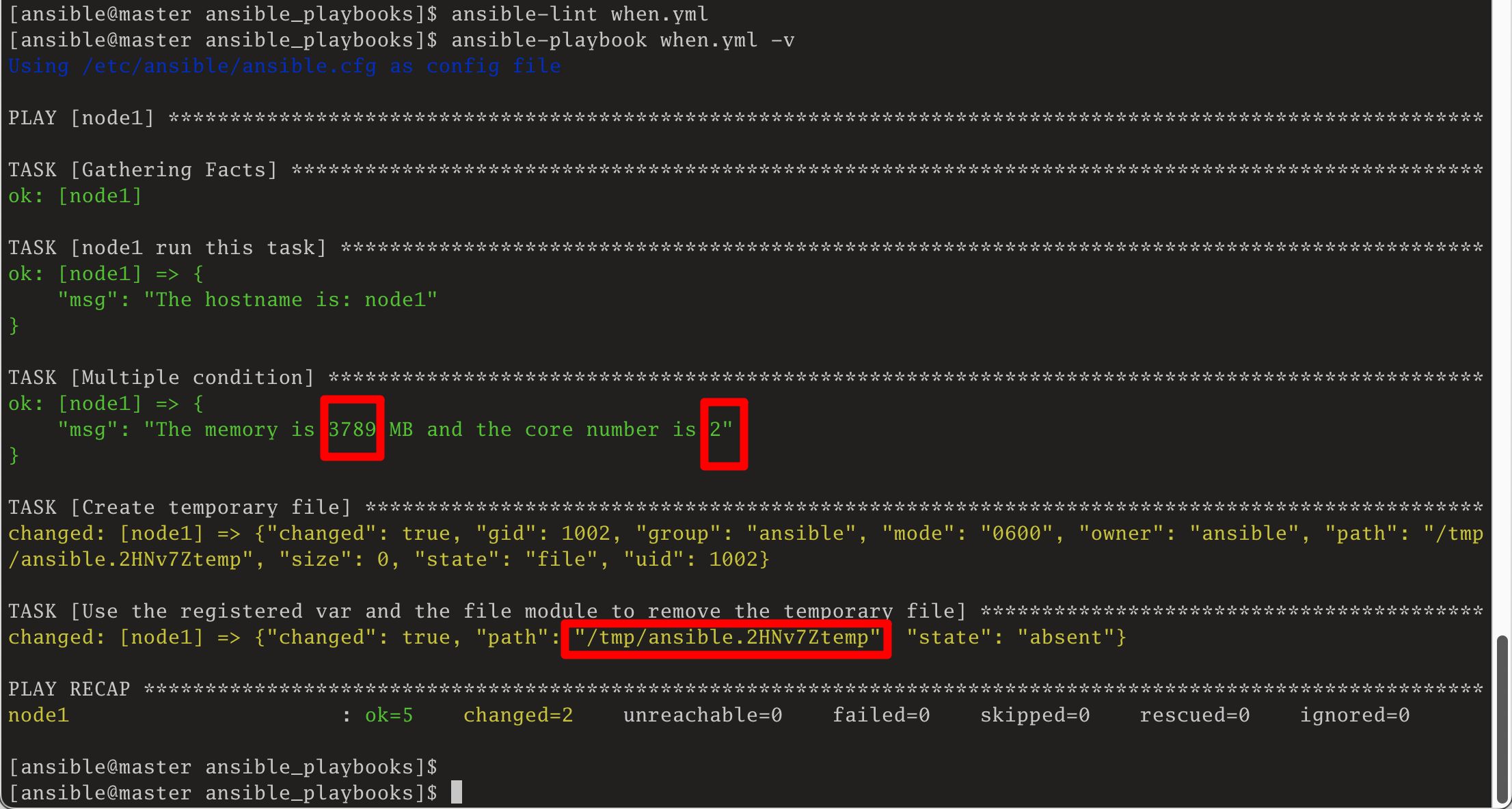
when条件判断,都执行成功了。
如果我们将剧本文件稍做修改:
- hosts: node1
tasks:
- name: node2 run this task
ansible.builtin.debug:
msg: "The hostname is: {{ ansible_hostname }}"
when: ansible_hostname == "node2"
- name: Multiple condition
ansible.builtin.debug:
msg: The memory is {{ ansible_memtotal_mb }} MB and the core number is {{ ansible_processor_cores }}
when: ansible_memtotal_mb >= 4000 and ansible_processor_cores == 2
- name: Create temporary file
ansible.builtin.tempfile:
state: file
suffix: temp
register: tempfile_1
- name: Use the registered var and the file module to remove the temporary file
ansible.builtin.file:
path: "{{ tempfile_1.path }}"
state: absent
when: tempfile_1.path is defined
然后再执行剧本:
[ansible@master ansible_playbooks]$ ansible-lint when.yml
[ansible@master ansible_playbooks]$ ansible-playbook when.yml -v
Using /etc/ansible/ansible.cfg as config file
PLAY [node1] ***********************************************************************************************************
TASK [Gathering Facts] *************************************************************************************************
ok: [node1]
TASK [node2 run this task] *********************************************************************************************
skipping: [node1] => {}
TASK [Multiple condition] **********************************************************************************************
skipping: [node1] => {}
TASK [Create temporary file] *******************************************************************************************
changed: [node1] => {"changed": true, "gid": 1002, "group": "ansible", "mode": "0600", "owner": "ansible", "path": "/tmp/ansible.1OkUm6temp", "size": 0, "state": "file", "uid": 1002}
TASK [Use the registered var and the file module to remove the temporary file] *****************************************
changed: [node1] => {"changed": true, "path": "/tmp/ansible.1OkUm6temp", "state": "absent"}
PLAY RECAP *************************************************************************************************************
node1 : ok=3 changed=2 unreachable=0 failed=0 skipped=2 rescued=0 ignored=0
[ansible@master ansible_playbooks]$可以看到,由于[node2 run this task]和[Multiple condition]任务的条件判断不成立,没有运行这两个任务。
2.2 限定运行节点
另外,我们可以通过在主机清单中某些节点上指定变量,然后当剧本文件中通过when条件判断,判断该变量是否定义,如果定义了则可以让该节点运行任务。
请看下面示例:
以下配置在主机清单中增加了个变量:
[ansible@master ~]$ cat /etc/ansible/hosts
[myhosts]
node1 ansible_hostname=node1.ansible.com ansible_user=ansible ansible_port=22 node_name=mynode1
[ansible@master ~]$编写剧本文件limit_host.yml:
- hosts: all
tasks:
- name: node1 run this task with condition
ansible.builtin.debug:
msg: "The custom name is: {{ node_name }}"
when: node_name is defined
- name: node1
ansible.builtin.debug:
msg: "The not_exist_var is not define"
when: not_exist_var is undefined
运行剧本:
[ansible@master ansible_playbooks]$ ansible-lint limit_host.yml
[ansible@master ansible_playbooks]$ ansible-playbook limit_host.yml -v
Using /etc/ansible/ansible.cfg as config file
PLAY [all] *************************************************************************************************************
TASK [Gathering Facts] *************************************************************************************************
ok: [node1]
TASK [node1 run this task with condition] ******************************************************************************
ok: [node1] => {
"msg": "The custom name is: mynode1"
}
TASK [node1] ***********************************************************************************************************
ok: [node1] => {
"msg": "The not_exist_var is not define"
}
PLAY RECAP *************************************************************************************************************
node1 : ok=3 changed=0 unreachable=0 failed=0 skipped=0 rescued=0 ignored=0
[ansible@master ansible_playbooks]$运行效果图:

可以看到,当在主机清单中node1节点上指定变量node_name=mynode1,然后在剧本文件中通过指定when: node_name is defined条件,来限定只有定义了node_name的节点才能运行该任务!这样就达到了在指定节点运行指定task任务的目的。
2.3 限定运行时间
当我们有个任务只能在上午运行时,或者只能在下午运行时,可以使用下面这个剧本来限制任务执行的时间。
对于ansible自带的环境变量,可以通过setup模块获取到:
[ansible@master ansible_playbooks]$ ansible node1 -m setup|grep -A20 'ansible_date_time'
"ansible_date_time": {
"date": "2023-08-27",
"day": "27",
"epoch": "1693147479",
"hour": "22",
"iso8601": "2023-08-27T14:44:39Z",
"iso8601_basic": "20230827T224439033267",
"iso8601_basic_short": "20230827T224439",
"iso8601_micro": "2023-08-27T14:44:39.033267Z",
"minute": "44",
"month": "08",
"second": "39",
"time": "22:44:39",
"tz": "CST",
"tz_offset": "+0800",
"weekday": "Sunday",
"weekday_number": "0",
"weeknumber": "34",
"year": "2023"
},
"ansible_default_ipv4": {
[ansible@master ansible_playbooks]$可以看到,可以通过以下环境变量获取想要的时间信息:
ansible_date_time.year,运行剧本时的年份,上面的值是2023。ansible_date_time.month,运行剧本时的月份,上面的值是08。ansible_date_time.day,运行剧本时的日,上面的值是27。ansible_date_time.date,运行剧本时的日期,上面的值是2023-08-27。ansible_date_time.time,运行剧本时的时间,上面的值是22:44:39。ansible_date_time.hour,运行剧本时的对应的小时值,上面的值是22。ansible_date_time.minute,运行剧本时的对应的分钟值,上面的值是44。ansible_date_time.second,运行剧本时的对应的秒值,上面的值是39。
有了以上变量后,我们就可以限定在指定时间执行指定的任务。
请看下面示例。
编写剧本文件get_date.yml:
- hosts: node1
tasks:
- name: print date
ansible.builtin.debug:
msg: "The date is: {{ ansible_date_time.date }}"
- name: print time
ansible.builtin.debug:
msg: "The time is: {{ ansible_date_time.time }}"
- name: print hour
ansible.builtin.debug:
msg: "The time is: {{ ansible_date_time.hour }}"
- name: run between 00:00:00 and 12:00:00
ansible.builtin.debug:
msg: "The task run between 00:00:00 and 12:00:00"
when: ansible_date_time.hour < 12
- name: run between 12:00:00 and 24:00:00
ansible.builtin.debug:
msg: "The task run between 12:00:00 and 24:00:00"
when: ansible_date_time.hour > 12
检查并运行剧本:
[ansible@master ansible_playbooks]$ ansible-lint get_date.yml
[ansible@master ansible_playbooks]$ ansible-playbook get_date.yml -v
Using /etc/ansible/ansible.cfg as config file
PLAY [node1] ***********************************************************************************************************
TASK [Gathering Facts] *************************************************************************************************
ok: [node1]
TASK [print date] ******************************************************************************************************
ok: [node1] => {
"msg": "The date is: 2023-08-27"
}
TASK [print time] ******************************************************************************************************
ok: [node1] => {
"msg": "The time is: 23:01:28"
}
TASK [print hour] ******************************************************************************************************
ok: [node1] => {
"msg": "The time is: 23"
}
TASK [run between 00:00:00 and 12:00:00] *******************************************************************************
skipping: [node1] => {}
TASK [run between 12:00:00 and 24:00:00] *******************************************************************************
ok: [node1] => {
"msg": "The task run between 12:00:00 and 24:00:00"
}
PLAY RECAP *************************************************************************************************************
node1 : ok=5 changed=0 unreachable=0 failed=0 skipped=1 rescued=0 ignored=0
[ansible@master ansible_playbooks]$运行效果图如下:

可以看到,最后两个任务只执行了一个,因为当前时间是深夜23点多,只执行了任务TASK [run between 12:00:00 and 24:00:00],而忽略了任务TASK [run between 00:00:00 and 12:00:00],说明我们通过ansible_date_time.hour来获取剧本运行的小时数,然后来判断是上午还是下午生效了。以后就可能通过该条件判断,在上午或下午对相同的主机执行不同的操作了!