积分
符号积分
积分与求导的关系:
$$\frac{d}{dx} F(x) = f(x)
\Rightarrow F(x) = \int f(x) dx$$
符号运算可以用 sympy 模块完成。
先导入 init_printing 模块方便其显示:
from sympy import init_printing
init_printing()from sympy import symbols, integrate
import sympy产生 x 和 y 两个符号变量,并进行运算:
x, y = symbols('x y')
sympy.sqrt(x ** 2 + y ** 2)$$\sqrt{x^{2} + y^{2}}$$
对于生成的符号变量 z,我们将其中的 x 利用 subs 方法替换为 3:
z = sympy.sqrt(x ** 2 + y ** 2)
z.subs(x, 3)$$\sqrt{y^{2} + 9}$$
再替换 y:
z.subs(x, 3).subs(y, 4)$$5$$
还可以从 sympy.abc 中导入现成的符号变量:
from sympy.abc import theta
y = sympy.sin(theta) ** 2
y$$\sin^{2}{\left (\theta \right )}$$
对 y 进行积分:
Y = integrate(y)
Y$$\frac{\theta}{2} - \frac{1}{2} \sin{\left (\theta \right )} \cos{\left (\theta \right )}$$
计算 $Y(\pi) - Y(0)$:
import numpy as np
np.set_printoptions(precision=3)
Y.subs(theta, np.pi) - Y.subs(theta, 0)$$1.5707963267949$$
计算 $\int_0^\pi y d\theta$ :
integrate(y, (theta, 0, sympy.pi))$$\frac{\pi}{2}$$
显示的是字符表达式,查看具体数值可以使用 evalf() 方法,或者传入 numpy.pi,而不是 sympy.pi :
integrate(y, (theta, 0, sympy.pi)).evalf()$$1.5707963267949$$
integrate(y, (theta, 0, np.pi))$$1.5707963267949$$
根据牛顿莱布尼兹公式,这两个数值应该相等。
产生不定积分对象:
Y_indef = sympy.Integral(y)
Y_indef$$\int \sin^{2}{\left (\theta \right )}\, d\theta$$
print type(Y_indef)定积分:
Y_def = sympy.Integral(y, (theta, 0, sympy.pi))
Y_def$$\int_{0}^{\pi} \sin^{2}{\left (\theta \right )}\, d\theta$$
产生函数 $Y(x) = \int_0^x sin^2(\theta) d\theta$,并将其向量化:
Y_raw = lambda x: integrate(y, (theta, 0, x))
Y = np.vectorize(Y_raw)%matplotlib inline
import matplotlib.pyplot as plt
x = np.linspace(0, 2 * np.pi)
p = plt.plot(x, Y(x))
t = plt.title(r'$Y(x) = \int_0^x sin^2(\theta) d\theta$')
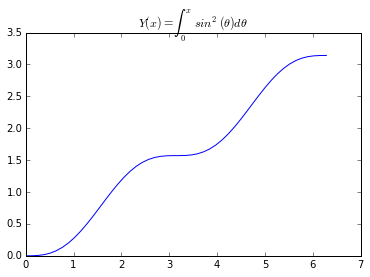
数值积分
数值积分:
$$F(x) = \lim{n \rightarrow \infty} \sum{i=0}^{n-1} f(xi)(x{i+1}-xi)
\Rightarrow F(x) = \int{x_0}^{x_n} f(x) dx$$
导入贝塞尔函数:
from scipy.special import jvdef f(x):
return jv(2.5, x)x = np.linspace(0, 10)
p = plt.plot(x, f(x), 'k-')
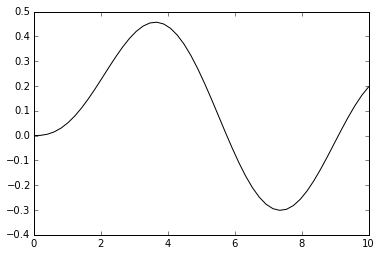
quad 函数
Quadrature 积分的原理参见:
http://en.wikipedia.org/wiki/Numerical_integration#Quadrature_rules_based_on_interpolating_functions
quad 返回一个 (积分值,误差) 组成的元组:
from scipy.integrate import quad
interval = [0, 6.5]
value, max_err = quad(f, *interval)积分值:
print value1.28474297234最大误差:
print max_err2.34181853668e-09积分区间图示,蓝色为正,红色为负:
print "integral = {:.9f}".format(value)
print "upper bound on error: {:.2e}".format(max_err)
x = np.linspace(0, 10, 100)
p = plt.plot(x, f(x), 'k-')
x = np.linspace(0, 6.5, 45)
p = plt.fill_between(x, f(x), where=f(x)>0, color="blue")
p = plt.fill_between(x, f(x), where=f(x)<0, color="red", interpolate=True)integral = 1.284742972
upper bound on error: 2.34e-09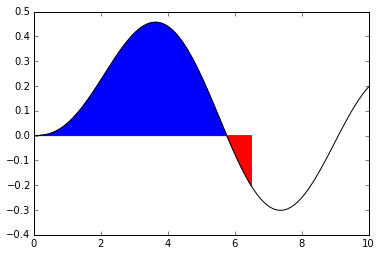
积分到无穷
from numpy import inf
interval = [0., inf]
def g(x):
return np.exp(-x ** 1/2)value, max_err = quad(g, *interval)
x = np.linspace(0, 10, 50)
fig = plt.figure(figsize=(10,3))
p = plt.plot(x, g(x), 'k-')
p = plt.fill_between(x, g(x))
plt.annotate(r"$\int_0^{\infty}e^{-x^1/2}dx = $" + "{}".format(value), (4, 0.6),
fontsize=16)
print "upper bound on error: {:.1e}".format(max_err)upper bound on error: 7.2e-11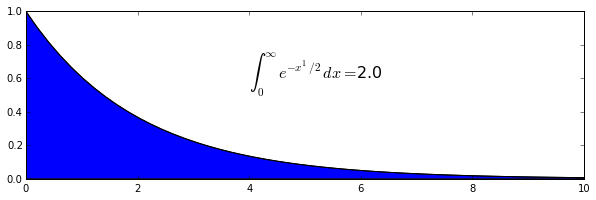
双重积分
假设我们要进行如下的积分:
$$ I_n = \int \limits_0^{\infty} \int \limits_1^{\infty} \frac{e^{-xt}}{t^n}dt dx = \frac{1}{n}$$
def h(x, t, n):
"""core function, takes x, t, n"""
return np.exp(-x * t) / (t ** n)一种方式是调用两次 quad 函数,不过这里 quad 的返回值不能向量化,所以使用了修饰符 vectorize 将其向量化:
from numpy import vectorize
@vectorize
def int_h_dx(t, n):
"""Time integrand of h(x)."""
return quad(h, 0, np.inf, args=(t, n))[0]@vectorize
def I_n(n):
return quad(int_h_dx, 1, np.inf, args=(n))I_n([0.5, 1.0, 2.0, 5])(array([ 1.97, 1. , 0.5 , 0.2 ]),
array([ 9.804e-13, 1.110e-14, 5.551e-15, 2.220e-15]))或者直接调用 dblquad 函数,并将积分参数传入,传入方式有多种,后传入的先进行积分:
from scipy.integrate import dblquad
@vectorize
def I(n):
"""Same as I_n, but using the built-in dblquad"""
x_lower = 0
x_upper = np.inf
return dblquad(h,
lambda t_lower: 1, lambda t_upper: np.inf,
x_lower, x_upper, args=(n,))I_n([0.5, 1.0, 2.0, 5])(array([ 1.97, 1. , 0.5 , 0.2 ]),
array([ 9.804e-13, 1.110e-14, 5.551e-15, 2.220e-15]))采样点积分
trapz 方法 和 simps 方法
from scipy.integrate import trapz, simpssin 函数, 100 个采样点和 5 个采样点:
x_s = np.linspace(0, np.pi, 5)
y_s = np.sin(x_s)
x = np.linspace(0, np.pi, 100)
y = np.sin(x)p = plt.plot(x, y, 'k:')
p = plt.plot(x_s, y_s, 'k+-')
p = plt.fill_between(x_s, y_s, color="gray")
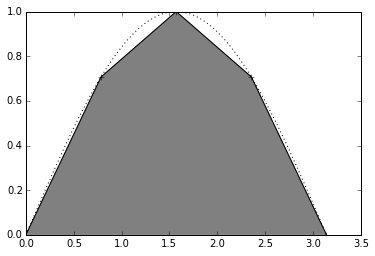
采用 trapezoidal 方法 和 simpson 方法 对这些采样点进行积分(函数积分为 2):
result_s = trapz(y_s, x_s)
result_s_s = simps(y_s, x_s)
result = trapz(y, x)
print "Trapezoidal Integration over 5 points : {:.3f}".format(result_s)
print "Simpson Integration over 5 points : {:.3f}".format(result_s_s)
print "Trapezoidal Integration over 100 points : {:.3f}".format(result)Trapezoidal Integration over 5 points : 1.896
Simpson Integration over 5 points : 2.005
Trapezoidal Integration over 100 points : 2.000使用 ufunc 进行积分
Numpy 中有很多 ufunc 对象:
type(np.add)numpy.ufuncnp.info(np.add.accumulate)accumulate(array, axis=0, dtype=None, out=None)
Accumulate the result of applying the operator to all elements.
For a one-dimensional array, accumulate produces results equivalent to::
r = np.empty(len(A))
t = op.identity # op = the ufunc being applied to A's elements
for i in range(len(A)):
t = op(t, A[i])
r[i] = t
return r
For example, add.accumulate() is equivalent to np.cumsum().
For a multi-dimensional array, accumulate is applied along only one
axis (axis zero by default; see Examples below) so repeated use is
necessary if one wants to accumulate over multiple axes.
Parameters
----------
array : array_like
The array to act on.
axis : int, optional
The axis along which to apply the accumulation; default is zero.
dtype : data-type code, optional
The data-type used to represent the intermediate results. Defaults
to the data-type of the output array if such is provided, or the
the data-type of the input array if no output array is provided.
out : ndarray, optional
A location into which the result is stored. If not provided a
freshly-allocated array is returned.
Returns
-------
r : ndarray
The accumulated values. If out was supplied, r is a reference to
out.
Examples
--------
1-D array examples:
>>> np.add.accumulate([2, 3, 5])
array([ 2, 5, 10])
>>> np.multiply.accumulate([2, 3, 5])
array([ 2, 6, 30])
2-D array examples:
>>> I = np.eye(2)
>>> I
array([[ 1., 0.],
[ 0., 1.]])
Accumulate along axis 0 (rows), down columns:
>>> np.add.accumulate(I, 0)
array([[ 1., 0.],
[ 1., 1.]])
>>> np.add.accumulate(I) # no axis specified = axis zero
array([[ 1., 0.],
[ 1., 1.]])
Accumulate along axis 1 (columns), through rows:
>>> np.add.accumulate(I, 1)
array([[ 1., 1.],
[ 0., 1.]])np.add.accumulate 相当于 cumsum :
result_np = np.add.accumulate(y) * (x[1] - x[0]) - (x[1] - x[0]) / 2p = plt.plot(x, - np.cos(x) + np.cos(0), 'rx')
p = plt.plot(x, result_np)
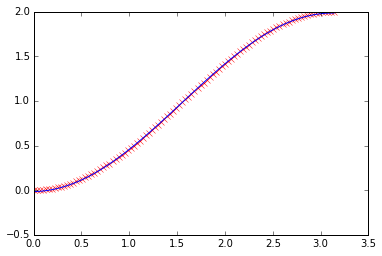
速度比较
计算积分:$$\int_0^x sin \theta d\theta$$
import sympy
from sympy.abc import x, theta
sympy_x = xx = np.linspace(0, 20 * np.pi, 1e+4)
y = np.sin(x)
sympy_y = vectorize(lambda x: sympy.integrate(sympy.sin(theta), (theta, 0, x)))numpy 方法:
%timeit np.add.accumulate(y) * (x[1] - x[0])
y0 = np.add.accumulate(y) * (x[1] - x[0])
print y0[-1] The slowest run took 4.32 times longer than the fastest. This could mean that an intermediate result is being cached
10000 loops, best of 3: 56.2 µs per loop
-2.34138044756e-17quad 方法:
%timeit quad(np.sin, 0, 20 * np.pi)
y2 = quad(np.sin, 0, 20 * np.pi, full_output=True)
print "result = ", y2[0]
print "number of evaluations", y2[-1]['neval']10000 loops, best of 3: 40.5 µs per loop
result = 3.43781337153e-15
number of evaluations 21trapz 方法:
%timeit trapz(y, x)
y1 = trapz(y, x)
print y110000 loops, best of 3: 105 µs per loop
-4.4408920985e-16simps 方法:
%timeit simps(y, x)
y3 = simps(y, x)
print y31000 loops, best of 3: 801 µs per loop
3.28428554968e-16sympy 积分方法:
%timeit sympy_y(20 * np.pi)
y4 = sympy_y(20 * np.pi)
print y4100 loops, best of 3: 6.86 ms per loop
0