本文最后更新于 713 天前,其中的信息可能已经过时,如有错误请发送邮件到wuxianglongblog@163.com
Python演示
数学运算
简单的数学运算:
2 + 247 - 2.54.53 * 2.57.58 / 42.0赋值
使用变量名=表达式赋值:
a = 0.2字符串
字符串生成,单引号与双引号是等价的:
s = "hello world"s = 'hello world'三引号用来输入包含多行文字的字符串:
"""hello
world"""'hello\nworld'字符串的加法:
"hello" + " world"'hello world'字符串索引:
s[0]'h's[-1]'d's[:5]'hello'字符串的分割:
s.split()['hello', 'world']字符串的长度:
len(s)11列表
列表可以用中括号生成:
a = [1, 2.0, 'hello', 5 + 1.0]
a[1, 2.0, 'hello', 6.0]加法:
a + a[1, 2.0, 'hello', 6.0, 1, 2.0, 'hello', 6.0]列表索引:
a[1]2.0长度:
len(a)4添加元素:
len(a)4集合
集合可以用花括号生成:
s = {2, 3, 4, 2}
s{2, 3, 4}集合的长度:
len(s)3向集合中添加元素:
s.add(1)集合的交:
a = {1, 2, 3, 4}
b = {2, 3, 4, 5}
a & b{2, 3, 4}并:
a | b{1, 2, 3, 4, 5}差:
a - b{1}字典
Python用{key:value}来生成字典:
d = {'dogs':5, 'cats':4}
d{'dogs': 5, 'cats': 4}大小:
len(d)2查看字典某个键对应的值:
d["dogs"]5修改键值:
d["dogs"] = 2
d{'dogs': 2, 'cats': 4}插入:
d["pigs"] = 7
d{'dogs': 2, 'cats': 4, 'pigs': 7}NumPy数组
很多高级的数学运算可以通过数组完成。首先需要导入NumPy:
import numpy as np
a = np.array([1, 2, 3, 4])一些数学运算:
a + 2array([3, 4, 5, 6])a + aarray([2, 4, 6, 8])a * 2array([2, 4, 6, 8])可视化
可以用Matplotlib对数据进行可视化:
from matplotlib import pyplot as pltplt.plot(a, a**2)[]
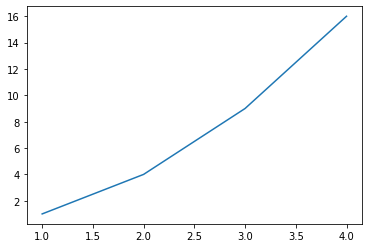
循环
可以使用for语句进行循环:
line = '1 2 3 4 5'
fields = line.split()
fields['1', '2', '3', '4', '5']total = 0
for field in fields:
total += int(field)
total15列表推导式,用for循环生成列表:
numbers = [int(field) for field in fields]
numbers[1, 2, 3, 4, 5]文件操作
写文件:
f = open('data.txt', 'w')
f.write('1 2 3 4\n')
f.write('2 3 4 5\n')
f.close()读文件:
f = open('data.txt')
data = []
for line in f:
data.append([int(field) for field in line.split()])
f.close()
data[[1, 2, 3, 4], [2, 3, 4, 5]]删除文件:
import os
os.remove('data.txt')函数
使用括号对函数进行调用:
abs(-12.3)12.3用def定义函数:
def poly(x, a, b, c):
y = a * x ** 2 + b * x + c
return yx = 1
poly(x, 1, 2, 3)6用Numpy数组做参数:
x = np.array([1, 2, 3])
poly(x, 1, 2, 3)array([ 6, 11, 18])模块
用import导入模块:
import os当前系统分隔符:
os.sep'/'类
用class定义类:
class Person(object):
def __init__(self, first, last, age):
self.first = first
self.last = last
self.age = age
def full_name(self):
return self.first + ' ' + self.last构建对象:
person = Person('Mertle', 'Sedgewick', 52)调用对象的属性:
person.first'Mertle'调用对象的方法:
person.full_name()'Mertle Sedgewick'错误处理
输入错误的代码会提示报错: